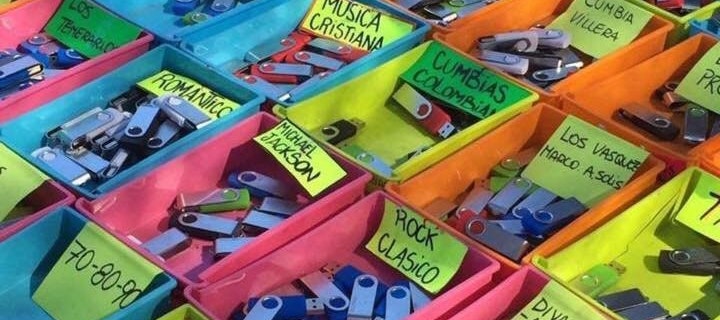
Streaming music is dominating our consumption of digital music and I can’t stand it. Leaving my library in the hands of a startup that surely will not be around forever is unwise. I want the files, I want metadata, I want to know what I’m listening to. Is this album the Remastered version, Deluxe version, the Anniversary Edition or a remixed bootleg? With most services it’s hard to tell if it’s Explicit or Clean.
The best ways to get mp3s these days are Bandcamp, download codes included with physical media or a thing that rhymes with “dole squeak”, but what you do with these files once you have them is another story. Keeping a large collection of music on your computer isn’t easy and my process has evolved over the years.
importing
At the heart of my system is beets, an awesome command line music management tool written in Python that provides tons of useful processes for working with a large collection. When I run beet import on a folder of music files beets; ensures the files aren’t a duplicate of something already in my library; searches for matching metadata from Discogs and MusicBrainz, grabs album art and applies them to the files; and copies the files into my iTunes Library.
Keeping everything in here makes it easy to query my music by genre, artist, BPM and compose it into playlists, copy files to other places, convert it between different formats and so on. Having your music on your hard drive allows you to decide how you want it to structured, not Apple or Spotify.
syncing
More important than having quality files is ensuring they don’t disappear. For this I keep my entire music library in a git-annex repository, which allows you to use git to manage a large collection of files and sync them to multiple destinations, sort of like DropBox but more intentional. It gives you fine control over which files are on which machine, making syncing a huge collection of music across laptops and hard drives easy. [Update 2019: I have since switched from git-annex to syncthing for ease of use.] I typically only have my most recently imported music on my laptop while my NAS/server at home keeps a copy of everything on redundant storage, so it also serves as a backup.
listening
I’ve experimented with mpd and a few GUI apps for listening but unfortunately iTunes is still the best of the worst. What I want is Winamp with the ability to play music from anywhere but nothing like that exists in 2018. iTunes has the most sane play queue management system and with iTunes Match I can listen to my music on any iOS device.
Match is the unsung hero of the Apple Music ecosystem, which allows you to throw arbitrary music files into iTunes and have them be available for streaming and download on any of your devices. The best way to listen to music is loud in a car, so I need my library everywhere.
I see iTunes as a read-only consumer of my library, files go into it after import via this beets plugin I wrote and I don’t care about what happens to them. The canonical version of the music is always in beets’ library.
That’s pretty much it. It’s complicated but it works for me. If you have questions about how something works, hit me up on twitter.