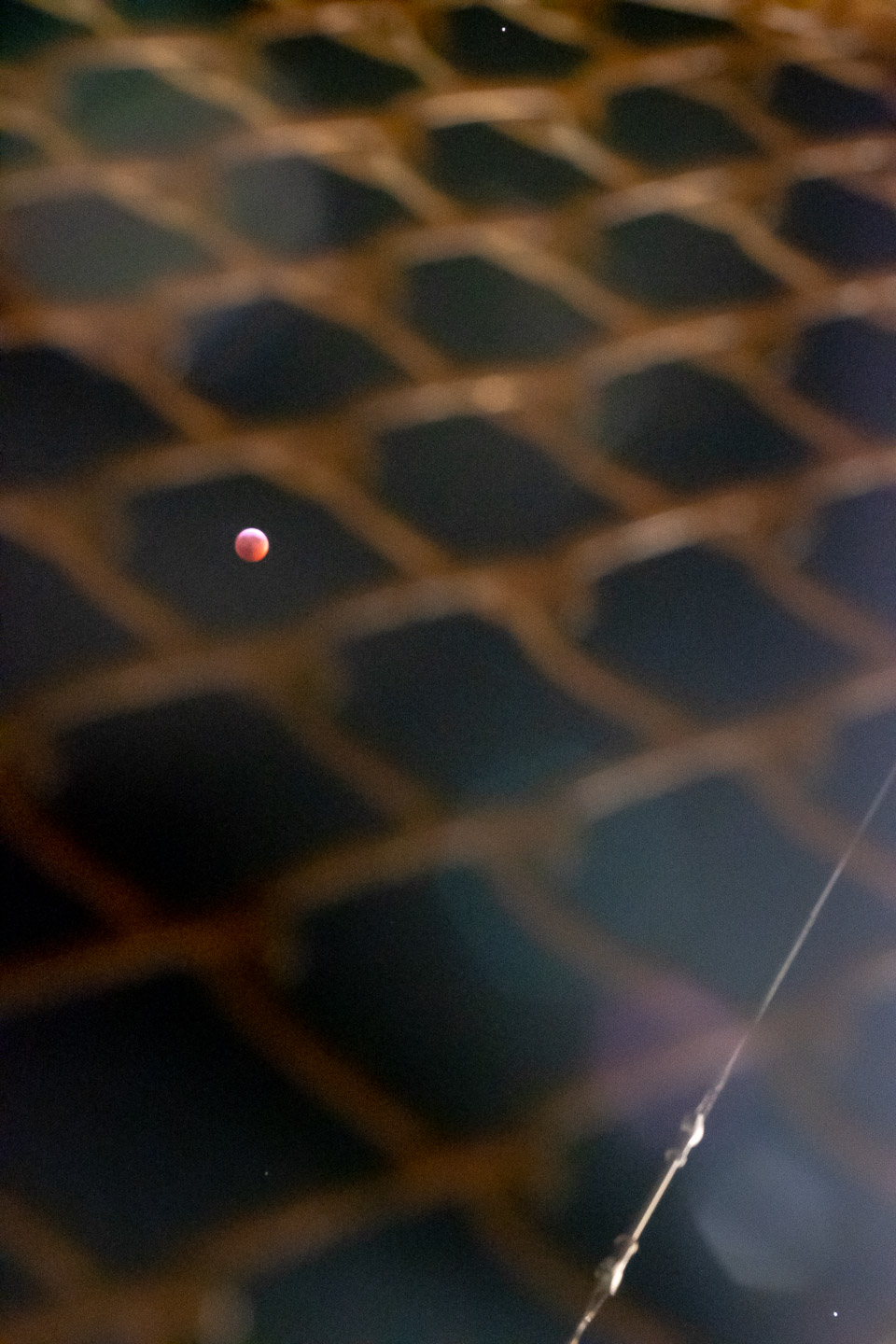tokyo
tokyo
balsam lake
japan/taipei
A photo diary of our trip to Japan and Taipei, March 2019.
toronto
river on balsam lake
eclipse, toronto
minden hills
batch generating jpgs from fuji raw files
The best Google service is Google Photos. Despite one’s usage probably providing material to train Google’s machine learning corpus that will eventually enslave us all, having a canny search function for your unorganized archive of digital photos is worth it. Type in “dog” and you get all the photos of your dog.
My problem is it doesn’t support raw files from Fuji cameras, of which I have a
few. In the future I can solve this problem by shooting in RAW+JPEG, which
stores a .jpg file processed with the camera’s colour profiles that the
Google sync app can pick up and put on Google Photos.
But what do I do with my years-long archive? I tried a few different batch
image converters but none of them retained the Fuji film simulations, or
adjustments I had done in Lightroom. I also
couldn’t find a way to filter my photos in Lightroom for the images that lacked a
corresponding .jpg file and convert them that way.
Enter raw2jpg, a script (Mac only) I wrote for bulk converting raw files that is
RAW+JPEG aware and applies adjustments made to the image in Lightroom or
Photoshop. To use it, install Homebrew and run:
brew cask install adobe-dng-converter
brew install exiftool
curl -Lk https://raw.githubusercontent.com/tylerball/raw2jpg/master/raw2jpg > /usr/local/bin/raw2jpg
Then you can run it on a directory of RAW files.
raw2jpg ~/Photos/Fuji